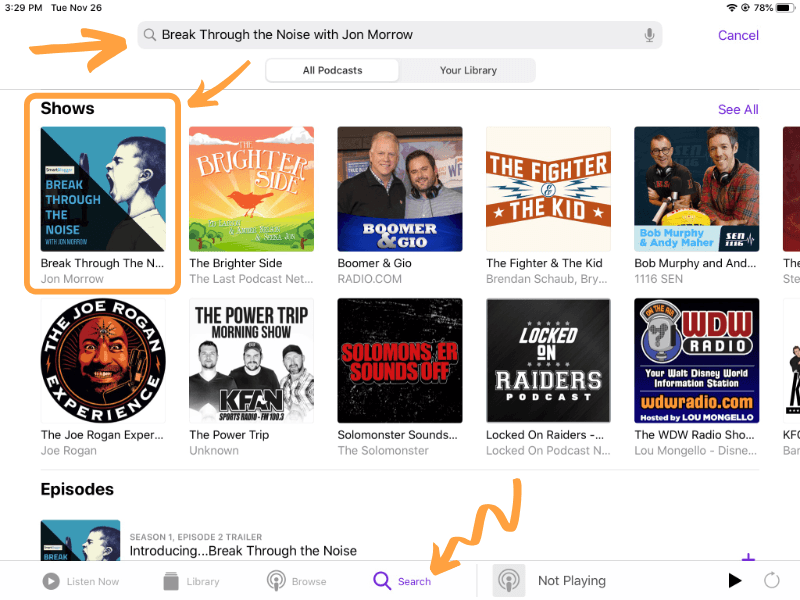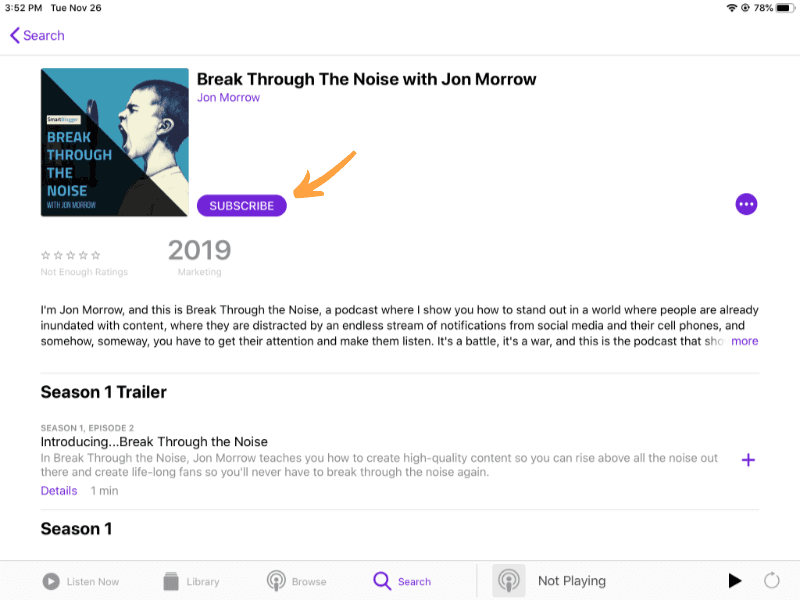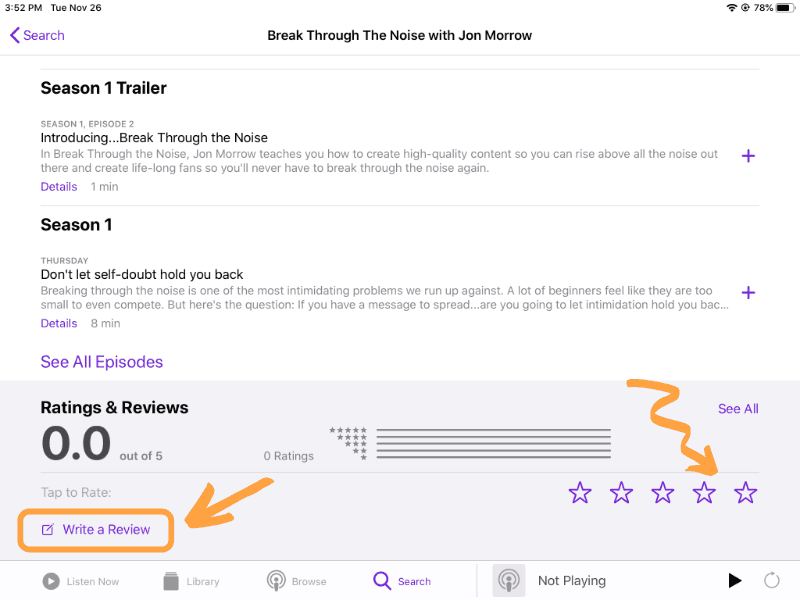Thank you for your willingness to support the Break Through the Noise with Jon Morrow podcast by leaving us a review!
The steps for leaving Apple Podcast reviews will differ based on your device. We’ll go over each of the scenarios:
- Option #1: Leaving a Review on iPhone or iPad
- Option #2: Leaving a Review Using a Mac or Windows Computer
Option #1: Leaving a Review on iPhone or iPad
- For iOS (iPhone or iPad) users, you’ll need to launch the Podcasts app:
![]()
- Next, you’ll tap the “Search” tool, type in “Break Through the Noise with Jon Morrow”, and tap the logo for our podcast:
- You’re now on our podcast page. To subscribe, tap the “Subscribe” button:
- To give the podcast a 5-star rating (hint, hint), tap the rightmost star in the bottom corner. To leave us a (hopefully glowing) review, tap the “Write a Review” link in the opposite corner:
Write your review, click “Send”, and you’re finished!
Option #2: Leaving a Review Using a Mac or Windows Computer
- To leave us a review using a Windows or Mac, you’ll need to open the standard iTunes application. (If you don’t yet have iTunes installed on your machine, you can download it from Apple here.)
- Click the drop-down menu and choose “Podcasts”.
- Using the search tool, type “Break Through the Noise with Jon Morrow”. In the search results, click the logo for our podcast. It’ll look like this:
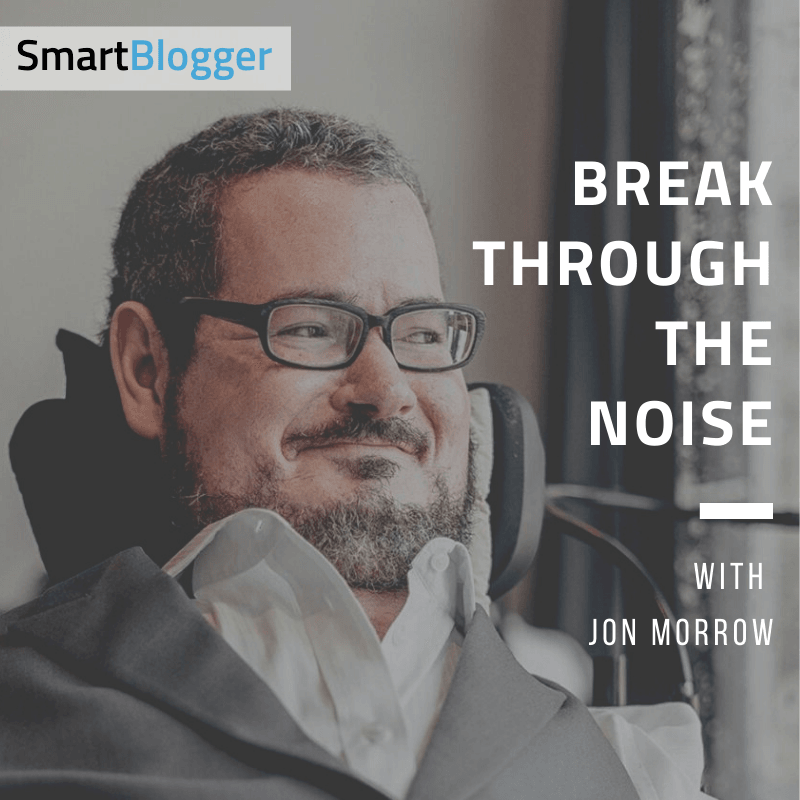
- Once you’re on our podcast page, click the “Ratings and Reviews” button.
- Under “Click to Rate”, give us a rating (1 to 5 stars).
- Finally, write a review in the section provided and click “Submit”.
And you’re done.
We really appreciate your support! Thank you for helping us spread the word about our podcast.