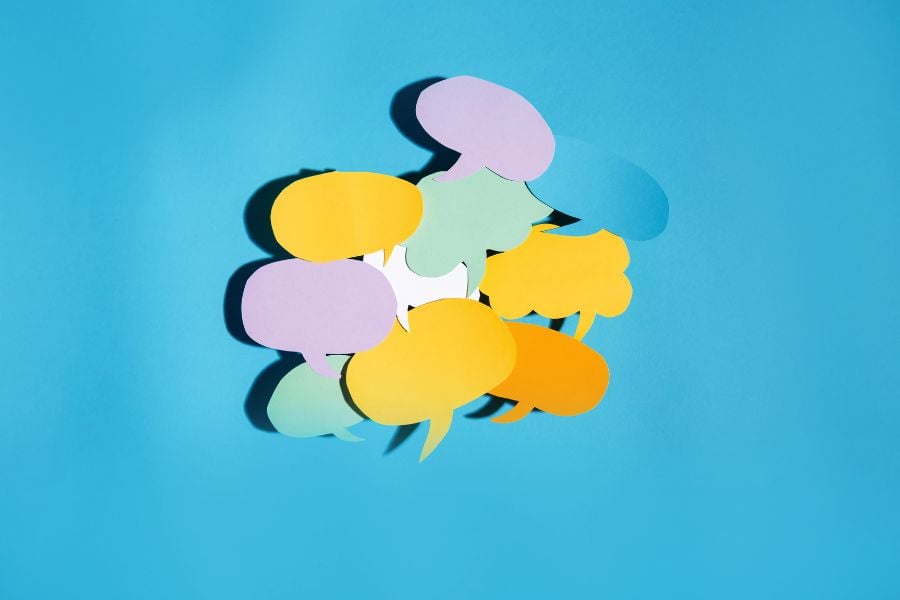Dreaming of that blue Twitter badge? Knowing how to get verified on Twitter is a strategic move for anyone looking to establish authenticity and authority in an increasingly crowded digital space.
From social media managers to solopreneurs and freelancers, the Twitter checkmark can be your digital passport to trust and influence.
With actionable strategies and real-world examples, this guide is your beacon through the Twitter verification maze — no more guesswork, just clear-cut steps to that sought-after blue tick.
Let’s jump in.

The History of the Twitter Blue Checkmark
Twitter’s blue checkmark has been a digital seal of authenticity since its inception in 2009.
Initially, it was a tool to combat the impersonation of celebrities and public figures. As it evolved, the checkmark became a hallmark of verified identity for various influential users, from government agencies to CEOs to media personalities.
However, in 2023, Twitter shifted towards a new model.
Instead of being given as an identification signal, the blue checkmark became a feature of the Twitter Blue subscription service.
In other words, the Twitter symbol of trust was now tied to a paid service.
This move received mixed reactions, including pushback from major public figures and organizations that relied on the checkmark as a stamp of authenticity.
But owner Elon Musk stated that the change was made to encourage egalitarianism, where verification is not exclusive to celebrities or public figures.
Over time, Twitter has introduced additional layers to the verification system, including varying checkmark colors to distinguish between each verified account and a process for organizations to verify their affiliated accounts.
The evolution of the blue checkmark reflects a broader question of digital identity and trust.
As the social media platform adapts, so will the Twitter users, and only time will tell how this emblem of credibility will continue to shape the landscape of online communication and verification.
Understanding the Different Twitter Checkmark Colors

Now, Twitter has evolved its verification system, introducing a spectrum of checkmark colors besides the standard blue to distinguish between each type of verified Twitter account.
Here’s what they all mean today:
Blue Checkmark
The blue checkmark, the most widely recognized symbol, indicates an individual or organization with an active X Premium subscription.
Under the current system, these accounts are not reviewed against the active, notable, and authentic criteria that characterized the old verification process.
This change reflects Twitter’s shift towards a subscription-based model of account validation.
Gold Checkmark (& Square Profile Picture)
Reserved for official organization accounts, the gold checkmark is part of the Verified Organization feature.
It signifies an account’s authenticity as an established entity, providing a clear signal to each Twitter user about its institutional nature.
Grey Checkmark
The grey checkmark is specifically for government organization accounts or their officials. Eligibility spans from national to local entities, including heads of state, cabinet members, embassies, and military leaders in the U.S.
Affiliation Badges
An extension of the verification system is the affiliation badge, which links individuals to Verified Organization.
These badges contain the profile photo of the organization, adding a layer of context and underscoring the individual’s official connection to the verified entity.
Automated Account Labels
For transparency, Twitter is testing automated account labels to indicate bots — accounts that generate automated content.
This label helps users distinguish between human-generated content and automated systems, a step forward in the fight against misinformation.
Each type of checkmark and label serves a distinct purpose, creating a more nuanced verification ecosystem on Twitter.
Understanding these can help users navigate the platform more effectively and trust the sources of the information they encounter.
4 Crucial Steps to Getting Verified on Twitter in 2024

Now, unless you’re a government official, you’re probably most interested in getting the Twitter blue checkmark.
So, here’s the rundown of the current criteria for Twitter verification:
Step 1: X (formerly Twitter) Premium Subscription
Step one is simple; get subscribed or stay subscribed to X Premium.
Step 2: Complete Your Profile
Second, make sure your Twitter account has a display name and profile photo. They’re your ID on Twitter. Here are some suggestions for setting up a strong Twitter profile:
- Profile Photo: Upload a recent, recognizable photo of yourself or your brand logo.
- Cover Photo: Select a cover image that resonates with your personal or brand identity.
- Bio: Your bio should succinctly state your role or influence in your area of expertise.
- Website: Including a website link can lend credibility and context to your profile.
Also, keep your profile photo, display name, and Twitter handle steady — no recent or sudden changes. Twitter’s watching for consistency.
Step 3: Be Active
Been quiet for over a month? Tweet something. Your Twitter account needs to show you’ve been active recently.
But avoid anything that looks like spam or game-playing. Keep it above board, or Twitter might show you the door.
And note that in order to be verified, your account must be at least 90 days old or more. So being active over time is an important factor if you want to be verified.
Step 4: Confirm Your Phone Number
This is basic but critical. Your account must be tied to a real phone number for security.
Once you’re in X Premium, Twitter’s team will check your profile against these points before giving you the blue checkmark.
Also, a warning: If you change your profile, that can put your checkmark on hold. So during a review, keep your profile as is, or risk losing that blue tick temporarily.
And once you’re verified, you need to know that verification isn’t forever. Play by Twitters rules, or you could lose more than just verification.
Twitter can now remove the blue check if you switch up your profile or break the Twitter rules. The blue checkmark isn’t just a verification badge you earn once; it’s a privilege to maintain, reflecting your active and authentic presence on the platform.
Pro Tips for Successful Verification (& Maintenance)

Beyond the basics, acing the Twitter verification requires some strategic finesse. Here’s how to up your game:
- Amplify Your Influence: Consistently share insights and content that affirm your expertise. This not only showcases your authority but signals to Twitter that you’re a voice worth verifying.
- Engage With Verified Networks: Interacting with verified users isn’t just good networking; it shows Twitter you’re part of the relevant conversations happening in your field, which is key for verification.
- Content Quality Counts: Tweets that engage and inform your audience are likely to get more traction. This social media engagement helps Twitter see you as an active, valuable participant — prime for verification.
- Showcase Your Milestones: Include links to publications or mentions that highlight your accomplishments. Twitter values accounts with proven impact, making this a smart move for verification.
- Consistency Is Credibility: Major changes to your account can trigger reviews and jeopardize your verified status. Steady profiles reflect reliability, a trait Twitter looks for in the verification process.
- Play to the Algorithm: Engaging with trending topics and replying promptly can increase your visibility. More visibility means more chances for Twitter to recognize your account as significant and worthy of that blue check.
These tips are not just about getting that blue checkmark but keeping it. Verification is a sign of ongoing trust from Twitter, confirming that you’re the real deal— both active and authentic on the platform.
Implement these strategies, and you’re setting yourself up for not just a successful verification but sustained credibility on the platform.
Should You Get Twitter Verified?
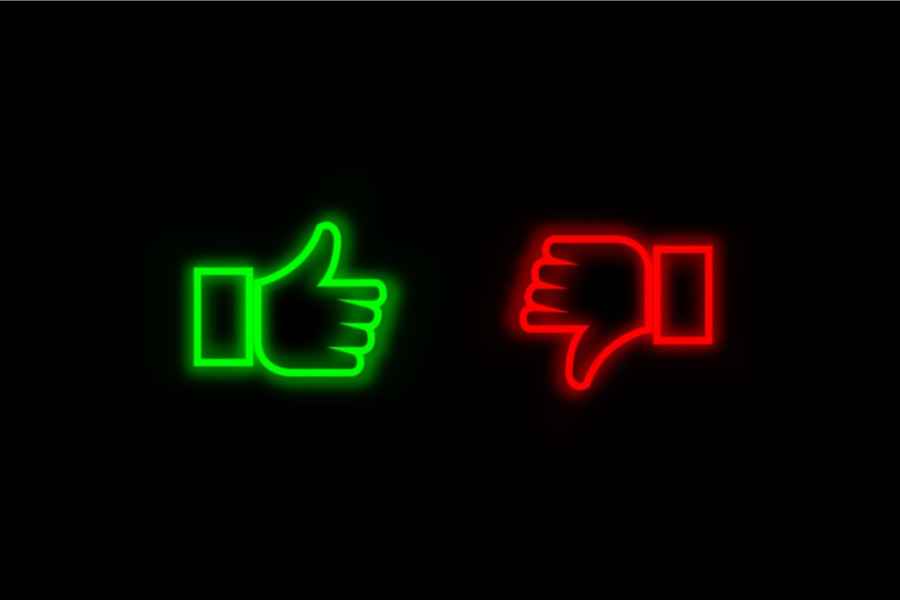
After sizing up the verification landscape and arming yourself with top-notch tips, you might wonder whether chasing that checkmark is worth the hustle.
Let’s weigh the pros and cons to help you decide whether you should become Twitter verified:
Pros:
- Enhanced Credibility: Like a digital passport, verification can open doors, broadcasting authenticity and authority to your audience.
- Increased Visibility: Verified profiles often enjoy prime real estate in Twitter feeds, potentially amplifying your reach and influence.
- Anti-Impersonation Shield: With a checkmark, you’re less likely to be mistaken for — or have your identity hijacked by — impersonators.
- Access to Features: Verification can come with the added perk of new Twitter features first, giving you a leg up on the competition.
- Trust in Communication: When you’re verified, each Twitter follower can rest easy knowing your content is genuinely from you, making your account a trusted source of information.
Cons:
- Public Scrutiny: That checkmark doesn’t just attract Twitter followers; it can also invite increased criticism and attention to your tweets.
- Potential for Harassment: Being in the spotlight can unfortunately make you a target for trolls or coordinated harassment campaigns.
- Cost Factor: If verification is tied to a subscription like Twitter Blue, there’s an ongoing cost to consider.
- Maintenance Effort: Staying verified isn’t a one-and-done deal. It requires continual upkeep and adherence to Twitter’s evolving policies.
- Misplaced Expectations: Some may expect verified users to uphold certain standards or engage in ways that align with their status, which can be a pressure cooker.
Deciding to pursue verification on Twitter is a personal choice, balanced between the allure of digital prestige and the reality of its demands.
Consider your goals, your brand, and how much you value that checkmark next to your name, and then make your decision!
How to Get Verified on Twitter: Sealing the Deal

Knowing how to get verified on Twitter marks the start of a new chapter in your digital career.
You’ve got the playbook, from the significance of that blue verification badge to the ins and outs of keeping it shining on your profile.
And now it’s your turn to stride forward and claim your place among the verified.
Go on, make your mark!