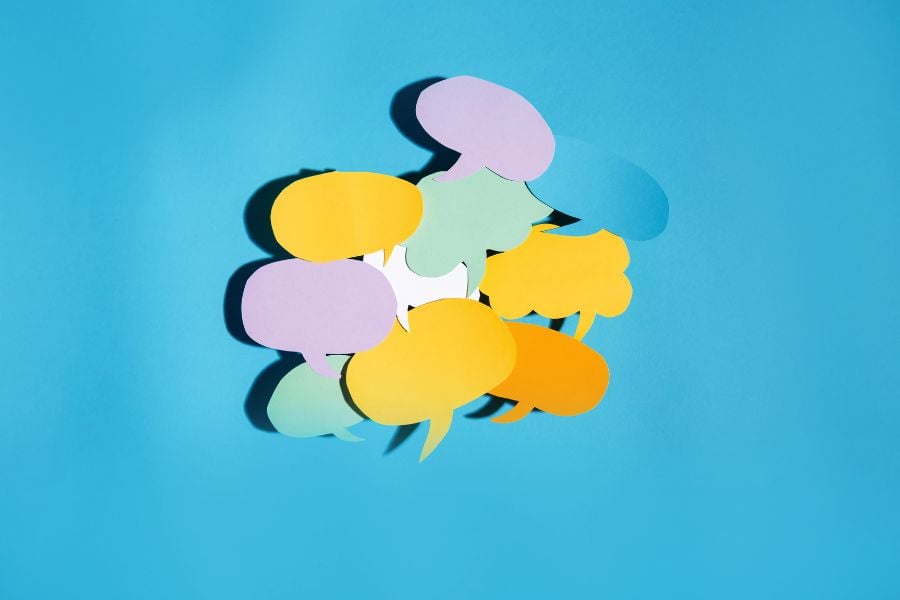Are you wondering what a splash page is? What it’s for? And how is it different from a landing page?
You’ve come to the right place.
In this post, we’ll explain all this and more.
Plus, we’ll give you some inspirational examples and provide an overview of how to create a splash page for your website.
Ready?
Let’s get to it.

What is a Splash Page?
A splash page (or splash screen) is a full-page display or window overlay a website visitor will land on before being taken to your home page (or main page).
Essentially, it’s an introduction. It can be the first thing you see, or it can launch after a few seconds.
Plus, it usually contains minimal information, such as a company update, an announcement or brand message, or even a promotion.
Or it can ask for information such as an email address from the site visitor in exchange for a newsletter or discount.
Much like a landing page.
Yet, a splash page is part of your website rather than a separate landing page.
But they do have a lot in common.
What Is a Splash Page Used For?
Most of the time, the splash page serves to ask for the visitor’s email address for marketing purposes. But a splash could also:
- Announce a message
- Show a disclaimer or social proof
- Verify information such as age or location
- Provide a language option
- Promote a new or limited offer
Adult websites, such as liquor brands, use a splash page to require age verification.
Global websites provide language and/or location selection on their splash page in order to enhance user experience.
How Does a Splash Page Boost Your Conversions?
A splash page can be bothersome to new site visitors who just want to get to your website’s content.
But if done right, they will not leave your site, give their information, and become repeat visitors.
An effective splash page has the following characteristics:
- There’s an exit link. An ‘X’ on the upper right corner is often used.
- There is a clear call-to-action (CTA) button that is clear and obvious.
- The message is short and concise.
- Uses relevant images only. In other words, the image must reinforce the message you’re trying to get across.
- For promotions, presents only one offer. It has been proven that multiple offers on a web page reduce conversions by 266%!
- Are mobile-friendly. Statistics show that 58.43% of website visitors come from a mobile device.
- Avoids being displayed before a landing page, to repeat visitors, and ensures content is up to date.
For more information, check out these best practices.
12 High-Converting Splash Page Examples That’ll Inspire Your Creation
There are many different types of high-converting splash pages. But there’s no need to keep track of them all.
The best approach when designing your splash page is to consider your target audience.
What do they like? What grabs the users attention? How do they want to learn about your message?
Then make sure your design includes the characteristics discussed above.
So, with that in mind, let’s provide you with some much-needed inspiration…
1. Conversion Gods
Conversion Gods offer a report for new site visitors to download
This report reveals “7 conversion-boosting secrets” to help your video sales letters. Something extremely useful to their visitors.
Note that Conversion Gods is not even asking for the visitor’s email address for the download. Giving them no excuse not to click the CTA button.
2. Zara
Zara’s splash page is used for language and location.
Visitors are taken to the appropriate content based on their selection, enhancing their website experience.
Clearly, the image used is stunning and undoubtedly chosen to indulge their audience’s love of fashion and models. This helps prevent the visitor from bouncing.
In fact, the site visitor understands that the location and language selection are relevant to the content they want to see.
Therefore, an exit button for this splash page example is not necessary.
3. Patron Tequila
Patron Tequila’s age verification is the best use of a splash page to get the required information from a visitor.
The message is clear and concise, the font is enhanced, and the imagery is highly relevant.
Each works in unison to ensure the user advances to Patron Tequila’s goal.
Notice there is no exit button on their splash page? It’s because age verification is required.
4. Wild Alaskan Company
Wild Alaskan Company’s splash page entices visitors to give their email addresses in exchange for an offer.
The fresh-looking fish product photo helps persuade the visitor to give their information.
However, if the visitor is not interested in the offer, they can always click the ‘X’ button in the upper right-hand corner and proceed to the website.
Note that the splash page asks for only one information field from the visitor — their email address.
This is important because asking for more than that increases the likelihood the visitor will be annoyed and leave the website altogether.
5. Gimme Some Oven
Gimme Some Oven also uses its splash page to get visitors’ information.
Doesn’t every cook want easy 30-minute dinner recipes…?
After all, visitors to this website are likely home cooks.
So, it’s a great way to convert website traffic.
Plus, they have provided the ‘X’ button to skip to the main website if the visitor is not interested in the recipes.
6. Tom Ford
Tom Ford asks visitors to sign up for their newsletter.
The form is easy, asks for only one information field, provides the ‘X’ button to exit, and uses a relevant background image.
But, more notably, they are aware that fans of luxury brands are passionate people.
So, a newsletter to keep them updated with the latest news from their brand is a great lure for conversions — they know their target audience.
7. Football.com
Football.com uses impressive (and clever) images of athletes in their football poses to significant effect.
They’re counting on these images’ ‘cool’ factor to ask the visitor for geographical selection.
Football fans (either type) are passionate about football. And they know which website they want to be taken to. This adds to a great user experience.
Note this splash page is not currently being used. It’s an example of how splash pages are replaced over time to meet the needs of new marketing strategies or an evolving audience.
8. Forbes
For years, Forbes has displayed a quote of the day for new visitors.
Their splash page is simple and doesn’t need anything extra.
In fact, the quote of the day has become so popular that Forbes has published books compiling the quotations.
So, some people come back to their website for just the quote.
Sometimes, an ad or a list of articles is promoted along with the quote, but either way, there is a clear CTA button that allows you to click through to the website.
9. Eat Clean Bro
Eat Clean Bro gets right down to business with their splash page.
It lets visitors enter their ZIP Code to determine if delivery to their location is available.
They are telling the visitor they don’t want to waste their time if they can’t make deliveries to them.
Most likely, Eat Clean Bro can deliver to most places. But they’ve already hooked the visitor on the process. All the visitor needs to do now is make their selections.
10. Killstar
Killstar also uses an offer on their splash page.
But, they’ve turned it into a simple interactive game to make it more attractive to their audience.
Spin the wheel to get up to a 20% discount on their merchandise!
After spinning the wheel, the website visitor is taken to the next part, where they enter their email address to get the discount.
11. Dental Office
This dental office uses a quiz to interact with visitors to their website.
The quiz contains questions related to the visitor’s teeth. It ends with a recommendation to consult the dentist and a form asking for their email address.
People looking for dentists on the internet usually have issues with their teeth. This splash page touches on some of those issues uniquely — a quiz.
12. Smart Blogger
Smart Blogger uses compelling copy to entice visitors to give their email addresses on their splash page.
Who doesn’t want to make up to $5,000 per month writing? Even as a beginner?
Every single beginner writer wants that.
Simple, yet effective.
Now that you’ve been inspired, how do you add a splash page to your website?
Read on…
How to Add a Splash Page to Your Website
The best way to add a splash page to your website is to use tools that work in your website host platform.
A drag-and-drop website builder such as Duda has widgets to create splash pages.
If you’re using WordPress, there are plugins you can install for a quick and easy splash page design.
Also, popup tools such as OptinMonster have splash page web design options.
In any case, use tools that allow for a responsive web design.
Remember, it’s essential that your page is mobile-friendly and always provide an exit link that will take the visitor to the main website.
Add A Splash Page To Your Website Today & Turn New Visitors Into Repeat Visitors
Now that you have been inspired, take action and start designing your splash page.
Whether you use a short quiz, make a promo offer, display a breathtaking image, or a simple quote of the day, you can turn your new website visitors into repeat visitors with an effective splash page.
Then come back and give me the link in the comments below.
I’d love to check it out!