Have you been wondering which of the numerous WordPress page builders out there is the best one for your website?
It makes sense.
After all, building and designing a website for your blog or business is no small task. But when you use a page builder? Well, everything becomes easier and less time-consuming.
With a page builder, you can quickly craft and edit a professional, user-friendly website that won’t cost a fortune. And if you’re a blogger, content marketer, or content editor, page builders empower you to create blogs, portfolios, landing pages, and more.
Of course, there are many WordPress page builders to choose from — each offering unique features, customization options, and benefits.
But there’s no need to stress over which one you should choose.
We’ve compiled a list of the best page builders and what each one offers so you can confidently create an impressive website.
Let’s dive in.

What is a WordPress Page Builder?
A WordPress page builder helps you quickly and easily build and design pages on your WordPress site. Page builders operate using a grid system of rows and columns that you can drag and drop various design elements onto (Ex: text boxes, images, slideshows). Some page builders are built right into a WordPress theme while others are plugins.
In short, a page builder template offers more control and flexibility while allowing you to build a website you’re proud to show clients and customers.
So, let’s jump right in and look at nine excellent WordPress page builder options!
Discover the Best WordPress Page Builders for Your Website
1. Elementor
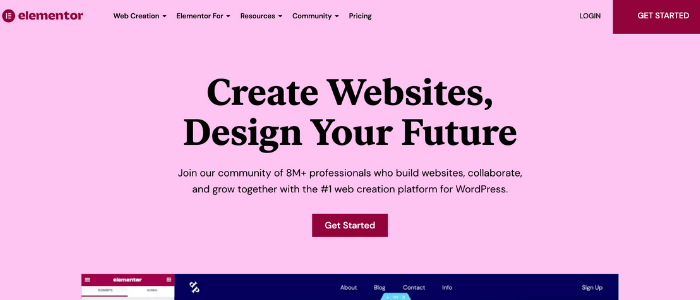
Key Features and Benefits
Elementor (affiliate link) is a drag-and-drop page builder. Simply click on an element, drag it to the area you want, and drop it in place.
With over 90 WordPress widgets to choose from — including a popup builder — you can do so much to customize your website.
You can change things like the padding around your elements, colors and typography, the information you collect on forms, how images display on your web pages, and so much more.
Elementor works with any WordPress theme or plugin, so you never have to worry about compatibility issues. To learn more, check out Smart Blogger’s in-depth Elementor review.
Notable Pros and Cons
Elementor is an elegant theme containing tons of templates and examples for inspiration.
If you run into any problems, there’s a very supportive Facebook group of other Elementor users you can turn to. However, unless you pay for it, there’s no extra support from the Elementor developers.
You should also know that some users complain of slower load times compared to other page builders.
Pricing Options
Elementor offers a free plan with limited options.
Elementor Pro starts at $49 a year for one site with premium support and the price goes up from there.
They offer a 30-day money-back guarantee.
Why Consider This WordPress Page Builder
Elementor is the page builder to consider for your WordPress website if you want one that is easy to use and requires no coding knowledge.
They have a wide variety of pre-made templates you can use to get started even faster.
And because they offer a free plan, you can experiment before making a monetary commitment.
2. SiteOrigin
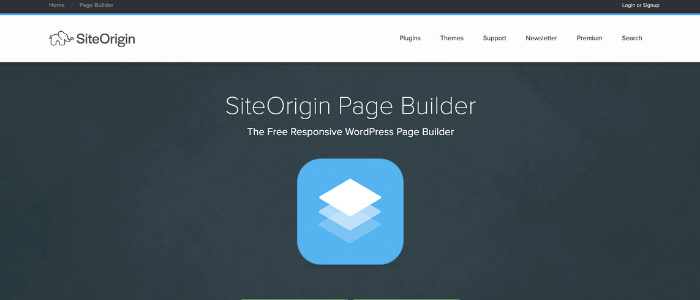
Key Features and Benefits
SiteOrigin is another WordPress page builder with a drag-and-drop editor that makes building your website hassle-free.
It integrates with any WordPress theme and is compatible with many of the most popular WordPress plugins.
Live editing allows you to see the changes you make to your site without leaving the page.
Notable Pros and Cons
Because SiteOrigin is so simple and tightly coded, it’s a fast and lightweight page builder.
It’s also free to use.
But it does have a couple of downfalls.
SiteOrigin doesn’t offer much flexibility compared to other page builders, so if you want more styling options, you would need to understand and add CSS to get those.
And there is little support available unless you upgrade to a premium package, which gives you access to all add-ons, ongoing updates, and email support.
Pricing Options
The SiteOrigin page builder is free.
If you want additional support, the Premium package is only $29 a year for one website.
They offer a 60-day money-back guarantee.
Why Consider This WordPress Page Builder
If price is a factor, you can’t beat free.
If you want a lightweight page builder and have some experience coding your website for custom options, SiteOrigin might be the perfect page builder.
3. Beaver Builder
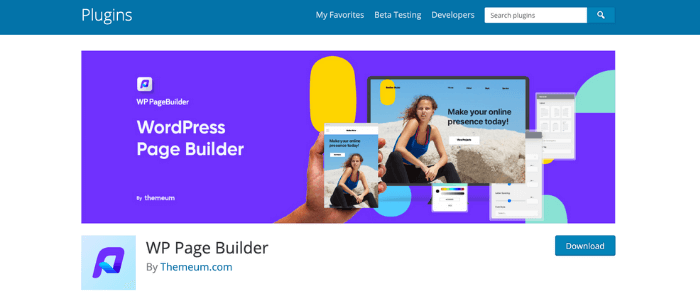
Key Features and Benefits
Beaver Builder is a drag-and-drop WordPress page builder. With its visual editor, you don’t need to know any code to build your custom website.
The Beaver Builder theme works for all kinds of sites, including membership sites, e-commerce sites, and blogs.
This plugin supports many features such as templates, global settings, copy and paste styles, and import/export capabilities.
Want to build a landing page?
Snap!
This WordPress plugin simplifies the design of any page layout.
Notable Pros and Cons
Beaver Builder has a very active community, including a Facebook group, a Slack channel, and a forum.
You can use Beaver Builder on an unlimited number of websites with just one license.
The downside is that Beaver Builder is one of the more expensive page builders — at least in terms of upfront cost.
And their support team is only available Monday through Friday, no weekends or holidays. That might present difficulties for someone who is building a website during non-business hours.
The active community options might offset the limited support.
Pricing Options
Beaver Builder starts at $99 for one year with a standard license. And if you stay with Beaver Builder beyond that first year, you renew with a 40% discount.
Beaver Builder offers a 30-day money-back guarantee.
Why Consider This WordPress Page Builder
Beaver Builder’s licensing allows you to use the page builder on as many sites as you wish, which is cost-effective if you plan to run multiple websites.
The variety of community outlets is something that makes Beaver Builder stand out from other page builders.
And if you use WooCommerce, Beaver Builder is definitely one to consider as they work well together.
4. Divi Builder
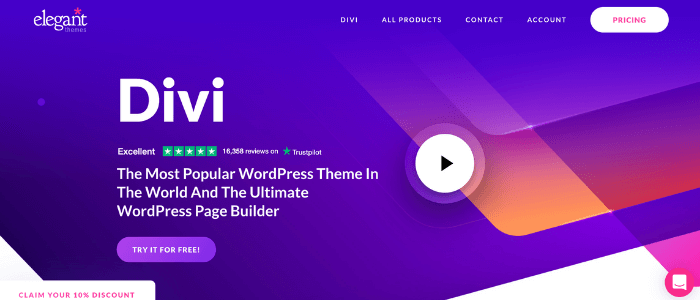
Key Features and Benefits
Divi Builder (affiliate link) from Elegant Themes is a popular page builder because it’s easy for beginners and offers custom options that appeal to designers and other web professionals.
The Divi theme provides 800+ pre-made designs to choose from when you build your new pages or websites.
The Divi Builder plugin has real-time visual editing with global elements and design settings. It truly is a WYSIWYG (what you see is what you get) editor. Plus, you can save your designs so you don’t need to build each new page from scratch.
Notable Pros and Cons
One pro to using Divi as your page builder is the many options you have to customize your pages. It’s easy to get the exact look you want through simple drag-and-drop features or customizing with CSS code.
But Divi Builder is not without its cons.
Many users complain of glitches that pop up for longer pages.
Some users report longer loading times compared to other page builders.
And while all the customizing options seem like fun, the many decisions can be overwhelming.
Pricing Options
Divi starts at $89 a year and you can use one license on an unlimited number of websites.
Divi offers a lifetime access option which is a great deal if you’re sure you want to stay with Divi for multiple years.
Divi has a 30-day money-back guarantee.
Why Consider This WordPress Page Builder
Divi Builder offers 24/7 support, so if you’re working on your site at 2:00 am and you run into a problem, you can get help.
One license covers multiple sites, so you’ll appreciate the cost savings if you’re a serial entrepreneur.
And speaking of cost savings, the lifetime access option pays for itself within a couple of years.
5. Themify
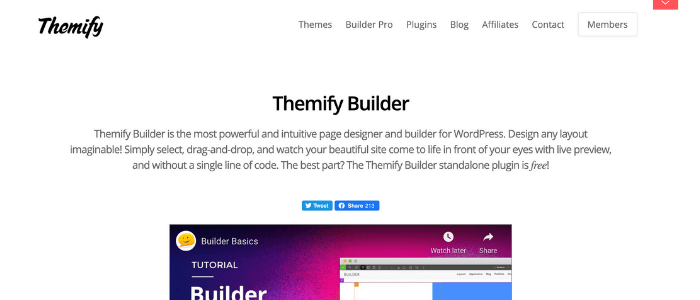
Key Features and Benefits
Themify is a drag-and-drop page builder. Or you can use one of their pre-designed layouts.
The Themify builder offers custom styling, animation, layout parts, along with back and frontend editing.
There is a copy and paste option so if you’re building modules to use more than once, you don’t need to redesign them from scratch.
Themify is also compatible with many popular plugins.
Notable Pros and Cons
Themify has a lifetime club that provides you with ongoing support and updates to your theme.
However, the Themify builder is not as flashy and robust as other page builders.
Pricing Options
This page builder plugin is free to use on any WordPress theme.
With the Themify builder, you can purchase an addon bundle for $39. It allows you to add WooCommerce, contact forms, slideshows, and more.
Another option is to purchase a Themify theme that comes with the page builder add-ons already installed. Themes start at $59 and have a 30-day money-back guarantee.
You can use your Themify themes on an unlimited number of websites.
Why Consider This WordPress Page Builder
Themify includes the builder in all of their themes so if you like one of their themes, you can start customizing your site right away.
6. WPBakery

Key Features and Benefits
WPBakery works with any WordPress theme so it’s an attractive page builder for website developers.
The WPBakery page builder features include front-end and back-end page building, a skin builder, a template library, and an advanced grid.
It’s also multilingual ready.
Notable Pros and Cons
There are many pros to using the WPBakery page builder.
WPBakery offers online support Monday through Saturday and has extensive documentation on their website to guide you as you build your site.
If you have an e-commerce business, WPBakery is compatible with WooCommerce, one of the most popular platforms for online stores.
As for the cons to WPBakery, there is no undo-redo option when you’re designing in WPBakery. That’s a bit of a hassle if you make a change that doesn’t work.
Support only lasts for six months, though you have the chance to extend it.
Pricing Options
WPBakery pricing starts at $45 for use on a single website. And lifetime updates are free.
In addition, they offer a 15-day money-back guarantee.
Why Consider This WordPress Page Builder
One reason to consider WPBakery page builder is that you can test it for free on their demo server.
They also offer an extensive selection of templates for various businesses, so you don’t have to design your site from a blank page.
7. Brizy
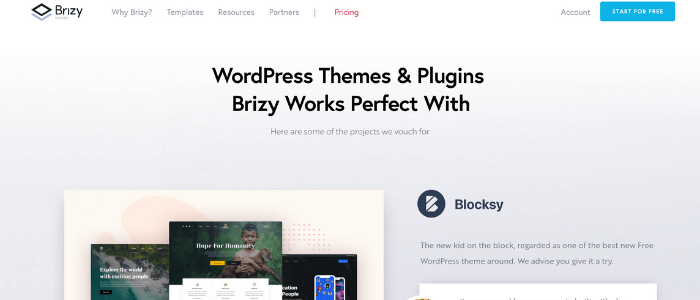
Key Features and Benefits
Brizy has pre-made designs to get your creative juices flowing. Or you can customize your layouts with the drag-and-drop features.
Brizy includes many premium benefits for free that other page builders charge extra for.
Another element of Brizy is global styling. So, for example, if you want to change the font on your website, you need only toggle one place and Brizy makes the change across your entire site.
Notable Pros and Cons
Brizy integrates with WooCommerce which is good news for e-commerce businesses.
And global styling is definitely a pro, as are the undo and redo options when designing your pages.
Brizy also offers premium features like global blocks and animated sliders.
The biggest drawback to using Brizy is that if you decide to uninstall it, users say it leaves behind code you’ll need to clean up. If you’re comfortable doing that sort of work, you can handle it yourself. But if you’re not, you’ll need to hire someone to fix it for you.
Pricing Options
Pricing starts at $49 a year for up to three websites and provides you with one year of updates and support.
They also offer a 30-day money-back guarantee
Why Consider This WordPress Page Builder
Consider Brizy as your page builder if you want the premium features that don’t come standard with other page builders.
They also have an active Facebook group for outside support.
8. WP Page Builder
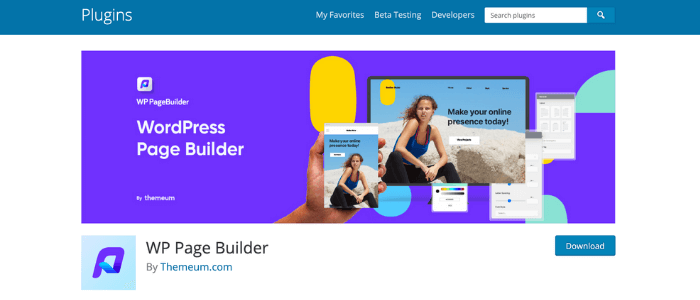
Key Features and Benefits
WP Page Builder is a free drag-and-drop page builder for the savvy WordPress user.
With this theme builder, you can access many elements that allow you to build your ideal site. Some of those include the parallax effect, pre-designed templates, and device-specific responsiveness settings.
One of its most notable highlights is one-click duplication. Anything that you create and love, you can duplicate it so you can use it repeatedly.
And if there is a missing design capability, you have the option to add custom CSS.
Notable Pros and Cons
WP Page Builder has multilingual capabilities.
It also offers unlimited undo and redo options.
It’s a lightweight page builder so you should have optimal site speed.
The biggest con to using WP Page Builder is its lack of support. Because the page builder is free, you don’t have any customer service beyond what you might find in their forums.
Pricing Options
WP Page Builder is free to use, but there is a pro version available at $39 a year.
Why Consider This WordPress Page Builder
Because it’s free, it’s a good option for beginners. And it has pre-designed templates with no coding skills required.
9. Gutenberg
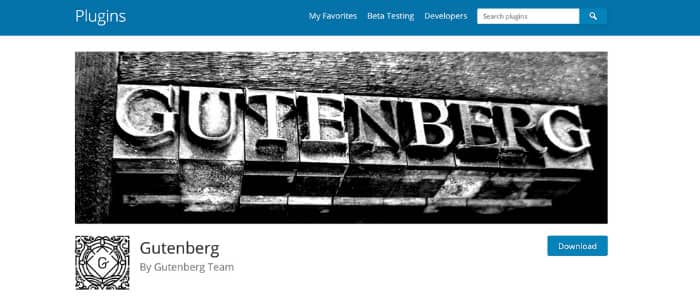
Key Features and Benefits
Gutenberg is the built-in editor for WordPress.
This page builder plugin makes it very convenient and user-friendly.
Technically, the Gutenberg editor is not a page builder but a block editor, so Gutenberg has limitations.
Notable Pros and Cons
One benefit of using Gutenburg is that it’s part of every WP install so you don’t need to do anything extra to begin.
And it works with any theme.
It’s SEO friendly, optimized for fast loading times, and effortless to use.
The downside is that you have limited design options. And there is only back-end editing, which means you can’t see the changes you make until you save them and view your page live.
Pricing Options
Gutenberg is free.
Why Consider This WordPress Page Builder
If you are unsure of your skills and don’t want to install a page builder, Gutenberg is already installed on WordPress. It offers access to a nearly unlimited supply of content modules.
There is literally no feature beyond your reach!
Now You’re Ready to Pick the Best WordPress Page Builder
Creating an attractive, branded website is intimidating, especially when you don’t have strong coding and design skills.
Using a WordPress page builder can make the job easier.
Whether you decide to use a pre-made template or custom-build all your content elements, a WordPress editor creates a professional and attractive website in a shorter amount of time and with a lot less hassle.
And thanks to this post, you don’t have to spend your valuable time on Google researching WordPress page builder options.
Instead, you can use this list to select the WordPress page builder that meets your business and blogging needs.
Now it’s time to go build something!



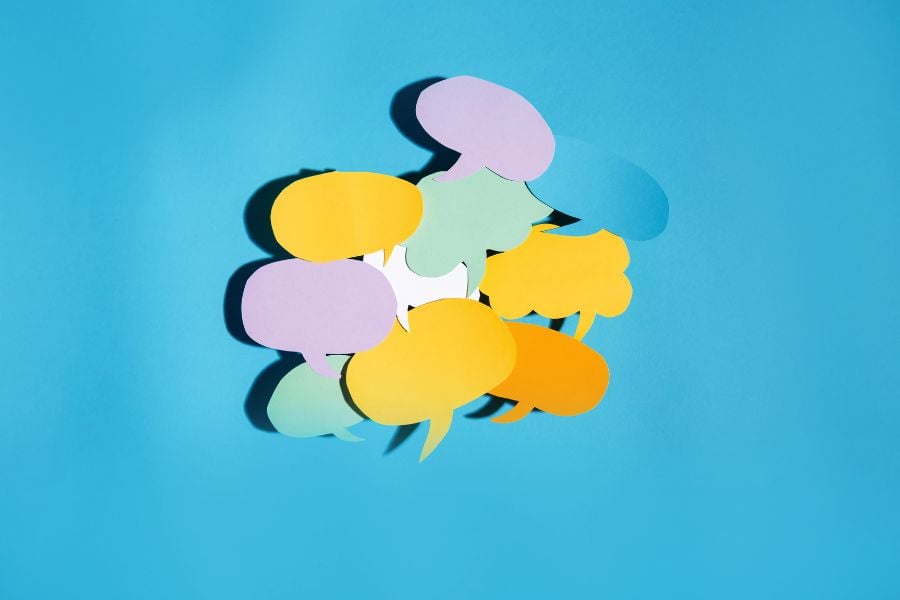

Hi,
Excellent post for newbies to select the best page builder for their sites, But I am surprised that you didn’t mention SeedProd page builder, Which has millions of active install.