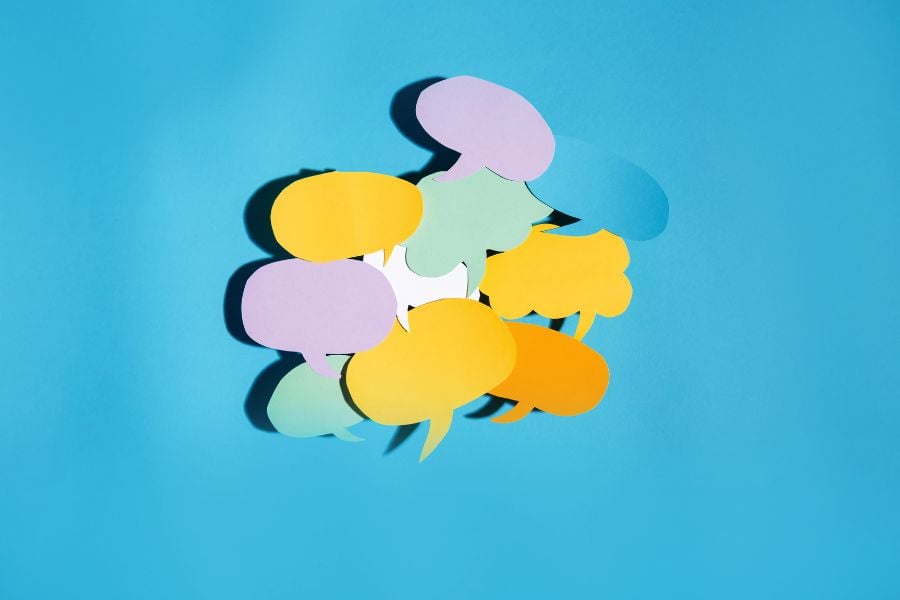Wondering how to post on Instagram from any device?
You’re in the right place!
This guide is tailor-made to turn you into an Instagram posting pro, regardless of whether you’re using a PC, Mac, or a mobile device.
You’ll not only learn the ins and outs of posting but also discover how to attract and retain loyal fans.
Get ready to take your Instagram game to the next level!
Let’s dive in.

What Can You Post on Instagram?
When it comes to Instagram, the sky’s the limit on what you can post!
This social media platform is a virtual canvas where you can paint the picture of your life, your brand, or your interests in a myriad of captivating ways. For example…
Photos & Videos
Photos and videos are Instagram’s bread and butter.
Whether it’s a snapshot of your latest culinary creation, a video of your puppy’s first steps, or a breathtaking panorama from your recent hiking trip, visual content is the heart of Instagram.
These can be shared as regular posts, or as stories that disappear after 24 hours, giving a real-time and ephemeral twist to your narrative.
Multiple Photos
Can’t decide on one photo or video? No worries!
Instagram allows you to post multiple pictures or videos, which is perfect for a step-by-step DIY project, different angles of a product, or to narrate a story in a sequence.
For example, an interior designer could utilize this feature to show the before-and-after transformation of a room. They can take an Instagram follower on a visual journey, illustrating the changes step by step, leading up to the final, stunning reveal.
Instagram Reel
Inspired by TikTok, an Instagram Reel allows you to create short, fun videos set to popular songs or original audio.
This feature has taken Instagram by storm and can be a powerful tool for exposure and engagement.
For example, a fitness instructor might post a reel of a quick, 30-second workout routine that an Instagram follower can do at home. Or a gardener could create a reel showing the process of planting a vegetable garden, condensed into a quick, engaging video content.
It could showcase steps from soil preparation to planting the seeds, all set to an energetic tune, enticing followers to give gardening a try!
Instagram Story
Instagram Story is like a magical diary that lasts for just a day. It’s your space to share those fleeting moments, from the mundane to the magnificent, in a way that’s quick, easy, and full of fun.
These stories create a more intimate and immediate connection with your followers, giving them a glimpse into your daily life. What’s more, you can jazz up your stories with stickers, polls, and even music, making each post uniquely yours.
A fashion blogger might share a quick story trying on different outfits, engaging Instagram users by asking them to vote for their favorite.
Or a coffee shop could post a story unveiling their new seasonal latte, creating a buzz and inviting customers to come and try it.
Instagram Live
Think of it as your own live TV show!
Instagram Live lets you stream video content in real time, interact with viewers, answer questions, and even invite guests.
A local musician could use Live to perform a mini-concert right from their living room. Or a chef could host a live cooking session, preparing a meal in real-time while answering viewer questions about techniques, substitutions, or plating.
Guides
Guides lets you curate posts on a specific topic into a scrollable mini-article. It’s a great way to highlight past content or share recommendations.
A travel blogger, for example, could create a Guide of their top posts about Rome, creating a mini city guide for followers planning a trip. Or a mental health advocate could curate a guide with their top posts about self-care strategies, creating a valuable resource for an Instagram user.
As you can see, Instagram provides a smorgasbord of options for expressing yourself, no matter what niche you’re in.
So, How Do You Post on Instagram in 2024?

So, are you ready to post on Instagram?
That’s awesome. It’s as simple as pie.
First, take a photo or Instagram video from your mobile device, launch the Instagram app, and log in to your Instagram account.
Then tap the ‘+’ button at the center of the toolbar at the bottom of your screen to create a new post. This will open your phone’s photo library.
Choose the photo or video you’d like to post. You can scroll through your library or select a photo or video from an album.
Want your image to be just right?
Crop it.
You’ll see a frame in the shape of a square. Move and adjust this frame to select the part of the photo you want to include in your post.
But maybe you’re not a square, you say? No problem. You can choose a full or original size by clicking on the arrow icon.
Got the perfect crop? Sweet. Now it’s time to get fancy with an Instagram filter.
Swipe left to see your Instagram filter options.
The great thing about filters is they can transform your photo’s overall mood in a snap. Choose wisely, though, and remember: less is often more.
Embracing the + Icon
Remember that ‘+’ icon we used earlier? It’s not just for posting Instagram photos.
Instagram offers a plethora of content types to choose from, and your ‘+’ icon is your gateway to them all.
Tapping it gives you access to options like Gallery, Photo, and Video. Gallery lets you choose media already captured.
The Photo and Video options are pretty straightforward: they open your camera for a fresh capture.
Live the moment, capture the moment, share the moment — all from one spot!
Advancing Your Instagram Game by Posting Multiple Images
Perhaps you’re thinking, “One picture is worth a thousand words, but I’ve got a novel to tell!”
If that’s you, Instagram has you covered. You can post up to 10 Instagram photos or videos in a single post.
That’s right — you can create your own mini slideshow right there on Instagram. Just click the ‘+’ icon and select the stacked squares. Then, pick your images.
You can hold and drag each image to arrange the order. This feature lets your Instagram followers swipe through the different images or videos, making your posts even more engaging.
The 5 Best Ways to Optimize Your Instagram Posts

Once you’ve mastered posting, it’s time to optimize. How do you do this? Check this out:
1. Choose the Right Time
Your Instagram post is more likely to be seen and engaged with if you post when your followers are most active.
So monitor your Instagram Insights to find out when your followers are online. Try to post during these peak times for maximum exposure.
And consider creating a regular posting schedule so your loyal fans know when to check in with you, making you part of their weekly habit.
2. Write Awesome Captions
Captions let you share the story behind the image or make your Instagram followers smile. You can even include emojis for a fun, friendly vibe.
A well-crafted caption can draw your audience in, encouraging them to engage with your post and your brand.
And be sure to include a call-to-action in your caption to encourage interaction, for example: “double-tap if you agree” or “tag a friend who needs to see this!”
3. Use the Right Hashtags

Hashtags are your secret weapon for discoverability on Instagram. They’re a way for people who don’t follow you to find your Instagram content.
Make sure you use relevant, specific hashtags and try not to exceed 10-15 per post to avoid appearing spammy.
You can even create your own branded hashtag to build a community around your Instagram content.
Oh, and don’t forget about geotags! By tagging your location, you can reach local followers or people who are looking at posts in your area.
This is particularly useful for local businesses wanting to attract nearby customers.
4. Tag Relevant Accounts
If your post features products or collaborations with other brands or influencers, be sure to tag each Instagram account.
This can increase your visibility to their followers too!
5. Respond to Comments
Remember, the ultimate goal of instagram is to engage your followers and promote interactions.
So always respond to comments on your posts and engage in conversations with your followers.
After all, Instagram is not just about broadcasting content; it’s about building a community around your brand.
Ready, Set, Post!
So, you’ve now mastered how to post on Instagram from any device.
With just a bit of practice, you’ll be an Instagram marketing master in no time.
The power to attract and captivate your followers lies right at your fingertips. Take that stunning photo, craft that irresistible caption, and hit ‘Post’.
Just imagine the likes, comments, the adoring followers!
Ready to dominate Instagram and have your followers eagerly waiting for your next post?